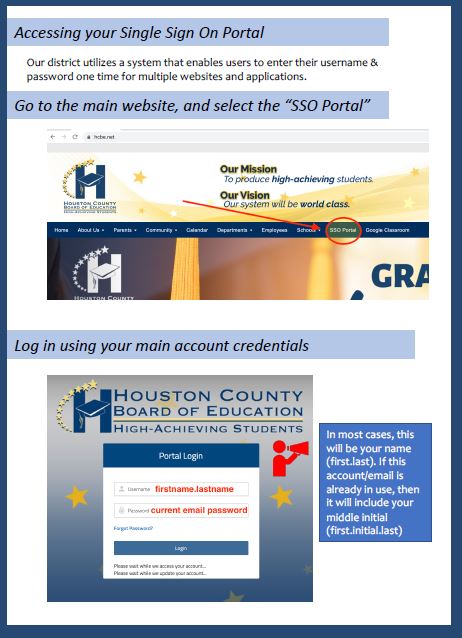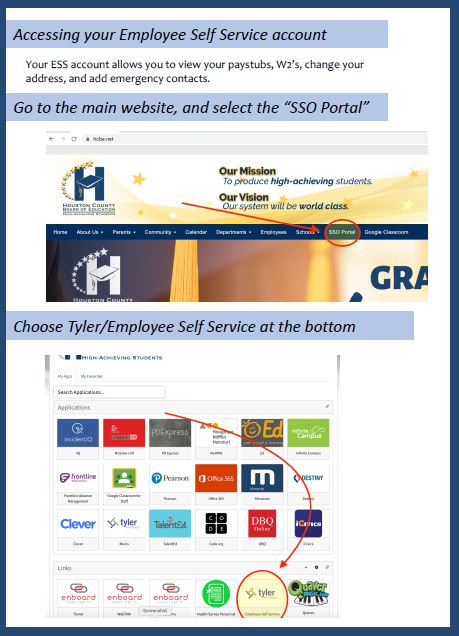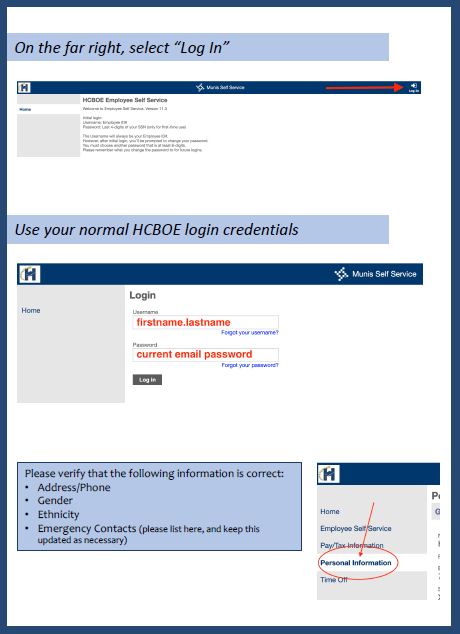New Hire Information
Congratulations on your new position, and welcome to Houston County School District!
Please review the information below and feel free to contact us with any questions you may have by clicking here: Human Resources / Benefits Office.
Accessing Your HCBOE Email
To access your HCBOE Email account, please go to outlook.office365.com OR log onto www.hcbe.net – Employees Tab.
In most cases, your email address will be your name (first.last@hcbe.net).
Example: Jane.Doe@hcbe.net.
If this email address is already in use, then it will include your middle initial (first.initial.last@hcbe.net)
Example: Jane.B.Doe@hcbe.net
Your Password should be “Hcbe” plus your two-digit birth month and day: Hcbemmdd (be sure to capitalize the “H”).
Example: Jane Doe’s birthdate is June 8 – the password would be Hcbe0608.
If you have any problems with your email account, contact the Technology Help Desk at (478) 988-6200 ext: 9999.
Absence Management
Reporting Absences and Obtaining Substitutes
All absences must be entered in Absence Management (AM), either by logging into the employee’s AM account on the computer, or by calling in to AM at (800) 942-3767.
When logging into Absence Management via computer, employees must go through the SSO portal, which will give you immediate access to your account. No other login credentials will be necessary.
If you choose to log into AM via phone, the login ID is the employee’s 10-digit phone number and the PIN is the employee’s four- or five-digit employee ID number.
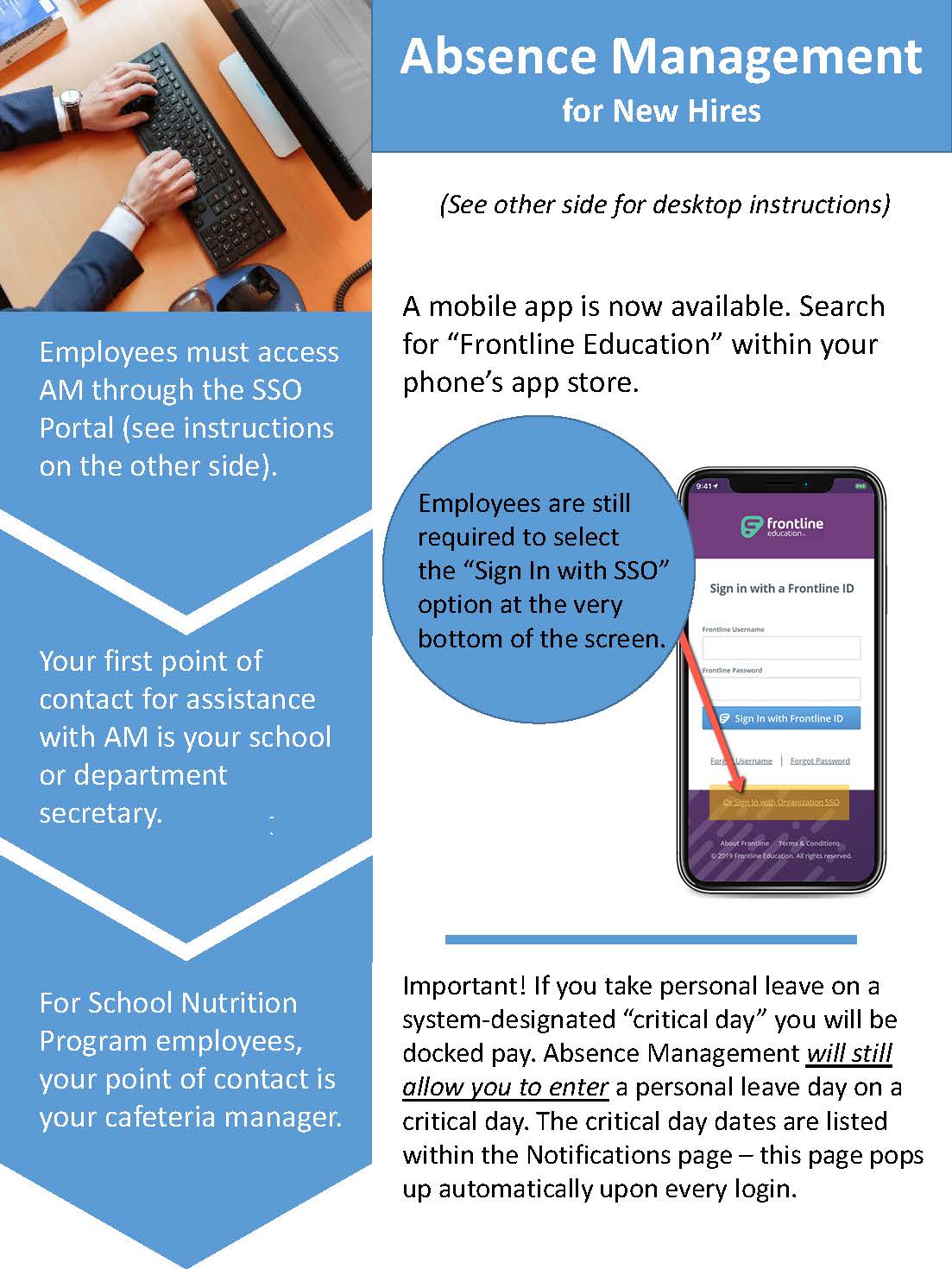
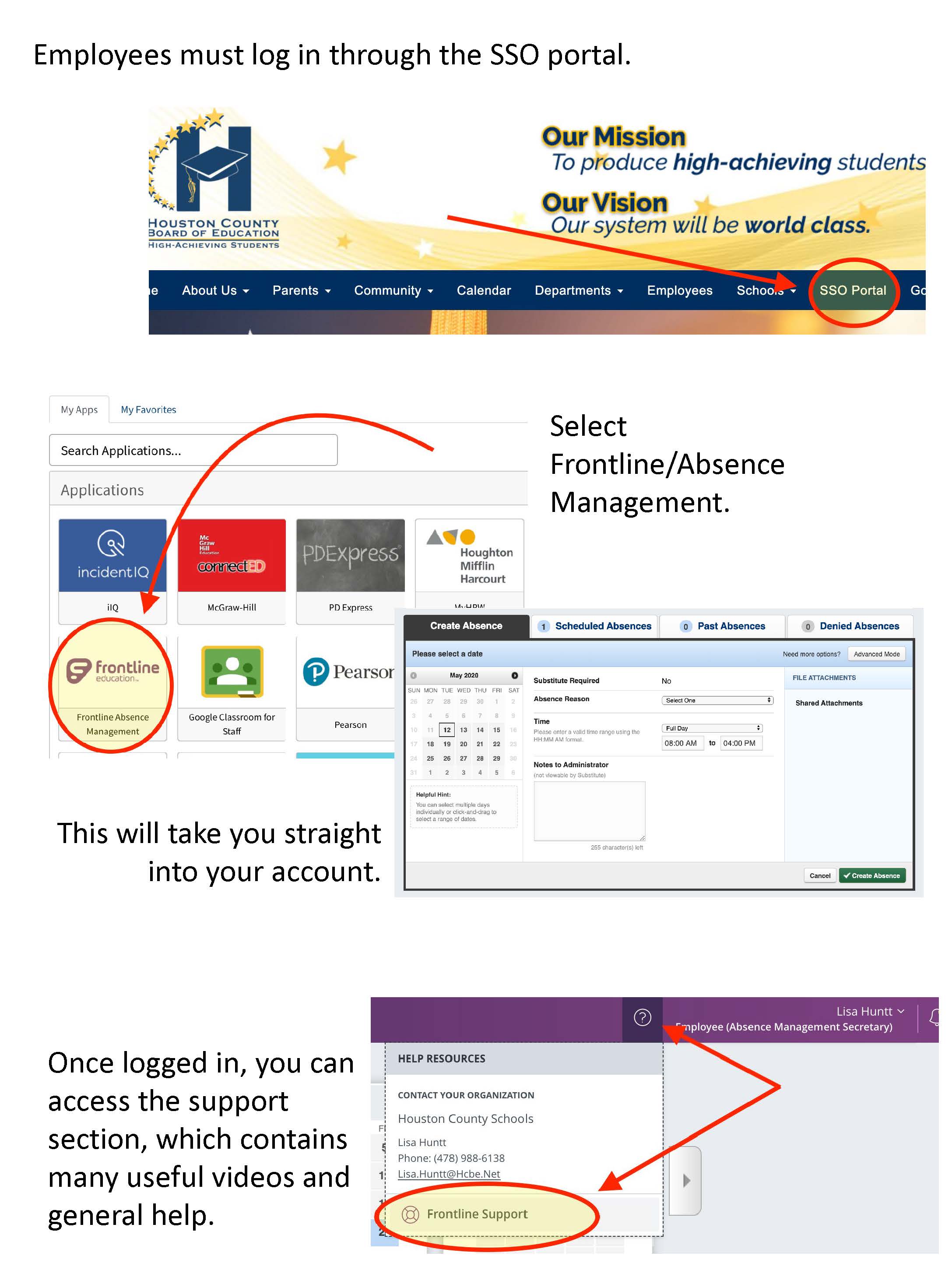
Accessing Your ESS Account
Your Employee Self Service (ESS) account allows you to view paystubs, W2's, change your address, and add emergency contacts. To access ESS, employees should go through the SSO portal, which is located on the main HCSD website. The “Log In” option is located in the top-right corner of the ESS screen.
Additional instructions on accessing ESS are available below.
Out of Zone School Attendance
All full time employees of the Houston County School District may choose the schools for their children to attend. A full-time employee is an individual who is assigned to work four (4) or more hours each day and is eligible for employee benefits such as health insurance, sick leave, and retirement.
As a newly hired employee, you may complete a New Hire Out of Zone Form with the principal at your school. The principal will forward this to School Operations for approval. Once an employee out of zone request has been approved, the child will remain in the school chosen for the entire school year.
All employees who reside outside of Houston County who bring their children to Houston County schools will be charged a yearly tuition as established by the Board of Education.
Should you have questions regarding employee out of zone or tuition, please contact School Operations at (478) 988-6395.
Employee Discounts Available
Houston County Schools District employees have discounts available to them through various retailers.
Check out the employee discount page located under Community Relations on SharePoint to review these great savings opportunities!
Social Security and Retirement
As a school system employee, it’s important to know whether you’re contributing to Social Security. For Houston County School District, Social Security taxes are being withheld from your paycheck, and you are earning credits toward federal retirement, disability, or survivor benefits under Title II of the Social Security Act. To qualify for these benefits, most people need 40 credits (roughly 10 years of work).
You are also enrolled in a pension/retirement plan: either TRS, PSERS, or ERS. If you’re unsure of your status, review your paycheck or reach out to your Payroll Department for more information. You can find more information about the retirement plans here:
TRS: https://www.trsga.com/
PSERS: https://www.ers.ga.gov/public-school-employees-retirement-system
ERS: https://www.ers.ga.gov/